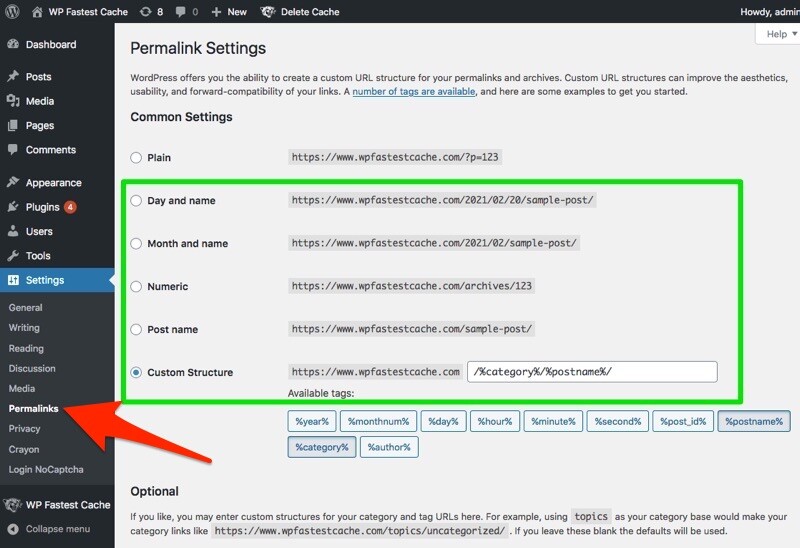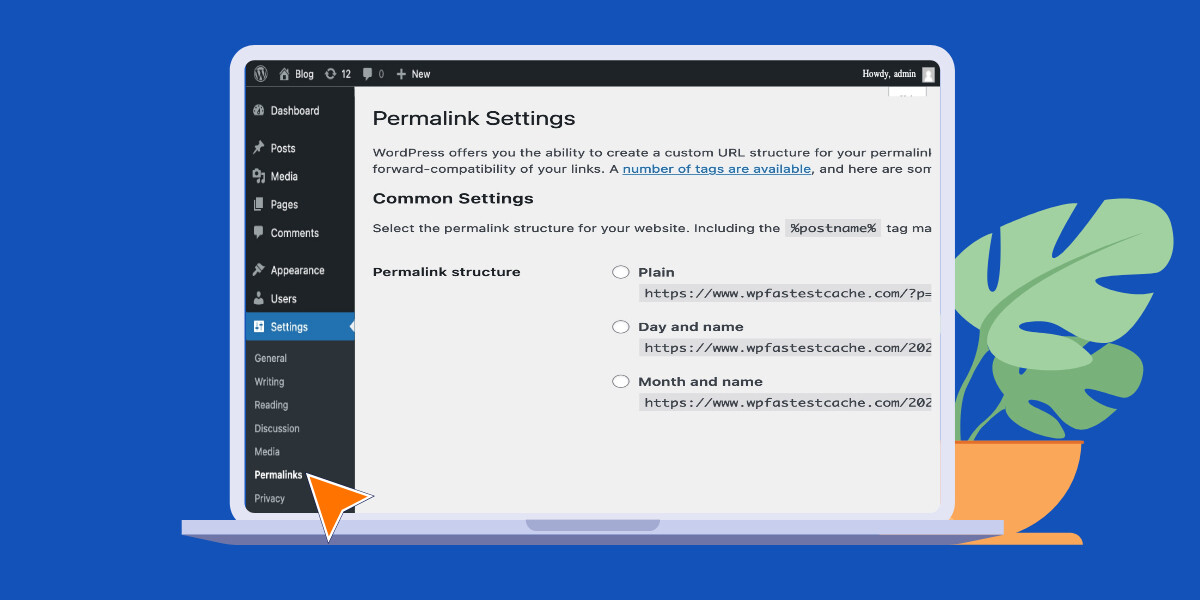
How to Change Default Permalink in WordPress
The default permalink structure might not always align with your website’s goals or SEO strategies. Changing the default permalink structure can enhance the aesthetics, user experience, and search engine friendliness of your site.
What are Permalinks in WordPress?
In WordPress, a permalink, short for “permanent link,” is a URL (Uniform Resource Locator) that points to a specific post, page, or other content on your website. Permalinks are essential for creating user-friendly and search engine-friendly URLs.
Do Permalinks Affect SEO?
As we have learned from Google, permalinks can significantly influence SEO (Search Engine Optimization). Permalinks are the permanent URLs that point to specific pages or posts on a website. They play a role in helping search engines understand the content and structure of a site.
What is the best permalink structure for SEO?
The best permalink structure for SEO (Search Engine Optimization) can depend on various factors, and there isn’t a one-size-fits-all solution. However, there are some general guidelines and best practices that you can consider when choosing a permalink structure for your website.
Include Target Keywords: If possible, incorporate your target keywords in the URL. This can contribute to better search engine visibility. However, don’t over-optimize by stuffing too many keywords into the URL, as this can be seen as spammy.
Keep it Short and Simple: Shorter URLs are generally better for user experience and SEO. They are easier to remember, share, and display in search results. Avoid using unnecessary words or characters in your URLs.
Hyphens Over Underscores: Use hyphens (“-“) to separate words in your URL rather than underscores (“_”). Search engines like Google treat hyphens as space, but underscores are not treated as separators.
Avoid Special Characters: Limit the use of special characters, symbols, and spaces in your URLs. Stick to alphanumeric characters and hyphens.
Consider Folder Structure: Organize your URLs in a logical folder structure, especially for larger websites. This can help users and search engines understand the hierarchy of your content.
Example of a Good Permalink Structure:
https://www.example.com/category/subcategory/page-title
Example of a Not-So-Good Permalink Structure:
https://www.example.com/index.php?page_id=123&category=45
Remember that the most important aspect of SEO is providing valuable and relevant content. While optimizing your permalink structure is beneficial, it’s just one piece of the overall SEO puzzle.
How to Change Permalink in WordPress
Changing the permalink structure in WordPress is a common task, and it can be done easily through the WordPress admin interface.
Go to your WordPress admin area. Once you are in the dashboard, look for “Settings” in the left-hand menu. Hover over “Settings,” and click on “Permalinks.” On the Permalink Settings page, you’ll see several common permalink structure options. Choose the one that best suits your needs. You can also create a custom structure using the available tags. After selecting your preferred permalink structure, scroll down to the bottom of the page. Click the “Save Changes” button to apply the new permalink structure.