Admin Bar is Not Displayed
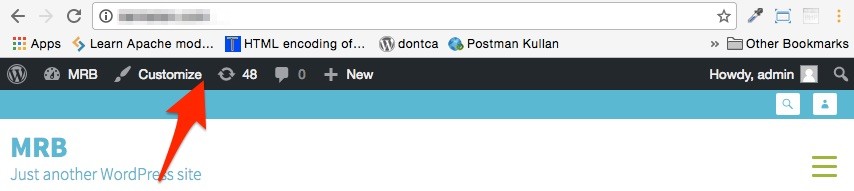
If you cannot see the admin bar on the front-end after enable WP Fastest Cache, you should enable the Logged-in Users option.
![]()
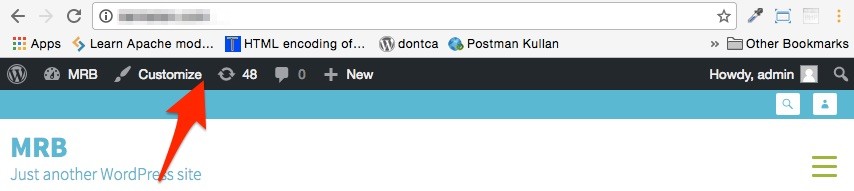
If you cannot see the admin bar on the front-end after enable WP Fastest Cache, you should enable the Logged-in Users option.
![]()

By default, WP Fastest Cache adds an HTML comment in the page footer that indicates when and for how long…

WP Fastest Cache does not clear the cache instantly not to increase the CPU usage.

Follow the link: http://www.wpfastestcache.com/tutorial/to-clear-cache-after-update/
Purchase your first license and see why 1,500,000+ websites globally around the world trust us.