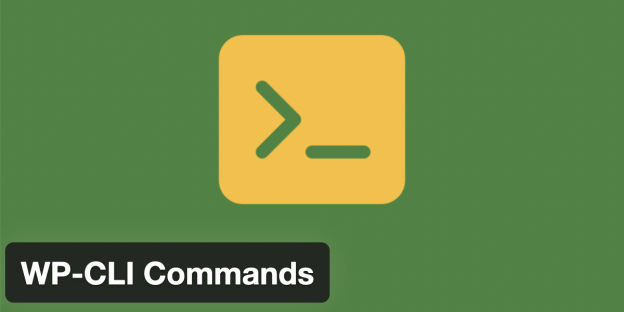
WP-CLI Commands
WP-CLI is a command-line tool specifically designed for managing WordPress websites, offering users the ability to perform a wide range of common administrative tasks. You can do most of the regular admin actions with WP-CLI.
WP-CLI allows users to clear caches without having to navigate the WordPress dashboard. This command-line tool makes clearing the cache easy.
1. Clearing All Cache
$ wp fastest-cache clear all
2. Clearing All Cache with Minified Sources
$ wp fastest-cache clear all and minified
3. Clearing Cache of a Post
To clear the cache of a post, simply utilize the provided command. This command efficiently clears the cache of the post itself, as well as the caches associated with the post’s categories and tags. In addition, if a post appears on the homepage, the cache of the homepage is cleared as well.
$ wp fastest-cache clear --post_id=
#Examples $ wp fastest-cache clear --post_id=5 $ wp fastest-cache clear --post_id=5,6,7

