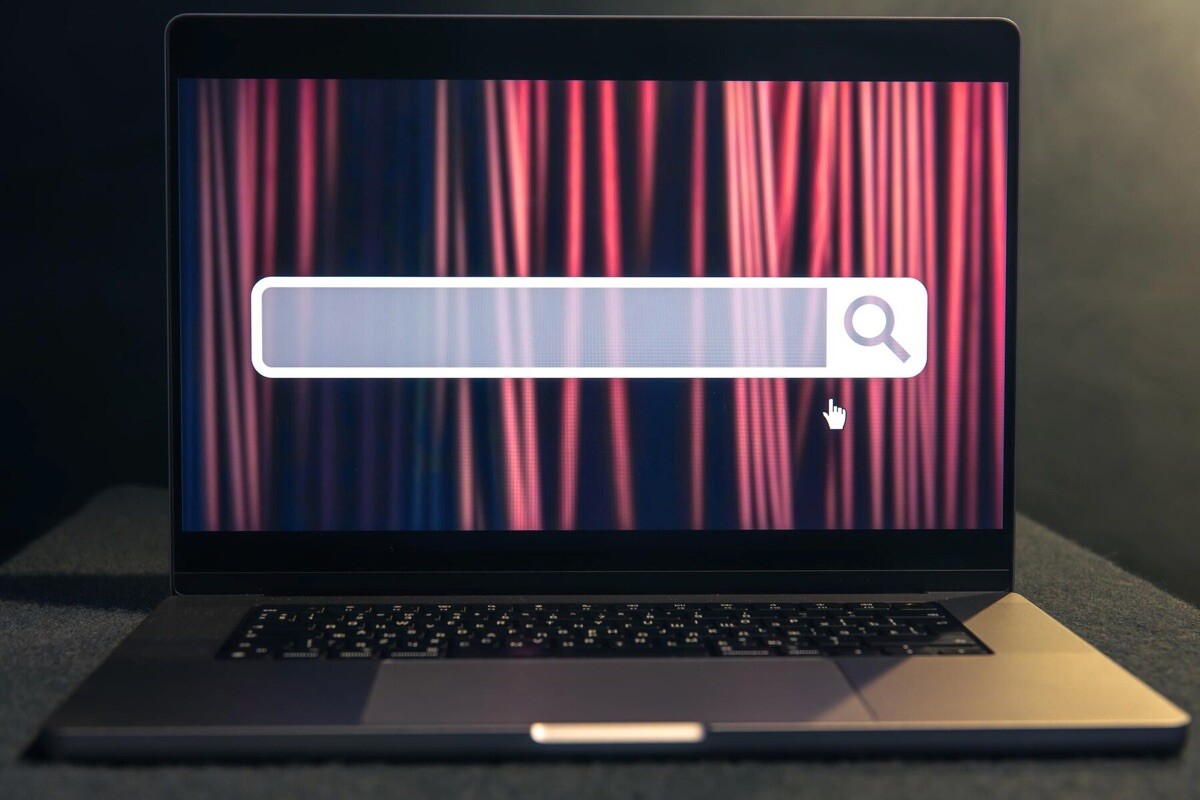
Why Caching is a Must-Have for Every WordPress Development Project
When building a website, performance is one of the key factors that can determine its success. A fast-loading site is not just a luxury; it’s necessary for retaining visitors and improving SEO rankings. For WordPress websites, caching is critical in optimizing site speed and reducing server load. This article will explore the importance of caching, the techniques used in WordPress, and how caching can significantly improve user experience and site performance.
What is Caching?
Caching is the process of temporarily storing data so that it can be retrieved quickly when needed again. Instead of repeatedly fetching or generating data from scratch, cached data is stored to allow it to be served faster. In WordPress, caching is essential for reducing the time it takes to load pages and improving server efficiency.
There are different types of caching methods, each designed to optimize specific aspects of the website:
- Browser Caching: This type involves storing static files, such as images, CSS, and JavaScript, directly on a visitor’s browser. The next time the user visits the website, their browser can load these files from local storage, thus reducing loading times.
- Server-Side Caching: This involves storing a static version of the page generated by the server, reducing the need to regenerate the page for each visitor.
- Object Caching: Object caching stores objects like database queries or API calls in memory, which allows them to be retrieved quickly without having to re-fetch data from the database.
- Database Caching: This method caches the results of database queries, reducing the time and resources spent on retrieving data from the database each time a page is requested.
- Content Delivery Network (CDN) Caching: A CDN caches static content across multiple global servers, delivering content from the server closest to the user, reducing latency and improving load times.
Why Caching Matters for WordPress Projects
Caching is crucial for WordPress websites for a number of reasons, primarily because it improves page load times. Fast load times are essential for retaining visitors, as users tend to abandon sites that take more than a few seconds to load. Studies have shown that even a delay of one second in page load time can result in a significant decrease in conversions and user satisfaction. With caching, WordPress can deliver content almost instantly, ensuring users stay engaged and satisfied.
Caching also reduces the server load by decreasing the need to process dynamic pages on each request. Whenever a user visits a WordPress site, the server must execute code, query the database, and generate the page. This can quickly become a burden for high-traffic websites, leading to slow performance and potentially even server crashes. Caching alleviates this by storing pre-generated versions of the page, so the server doesn’t have to redo the work for each visitor.
Moreover, caching contributes to SEO benefits. Google has clarified that page load times are a ranking factor, meaning faster websites are more likely to rank higher in search results. For any business looking to increase organic traffic, implementing caching as part of your WordPress development service is essential for optimizing performance and SEO.
How Caching Improves WordPress Website Performance
Caching boosts WordPress performance by reducing server response time. With cached content, WordPress can serve pages without regenerating them from scratch. This makes content delivery almost instantaneous, enhancing the user experience significantly.
For example, page caching allows entire pages to be stored as static HTML files after the initial load. Subsequent visitors receive these pre-rendered pages, eliminating the need for additional processing. This approach drastically reduces page load times, especially on websites with complex layouts or content-heavy pages.
In addition, caching improves a site’s scalability by enabling it to handle higher traffic loads without compromising performance. Websites that utilize caching can continue to deliver fast load times even during peak traffic periods, making it possible to cater to larger audiences without sacrificing performance. This is especially important for e-commerce websites or news sites that experience sudden traffic surges.
The benefits of caching also extend to conversion rates. Faster websites tend to have lower bounce rates and higher engagement levels, leading to better user retention and an increased likelihood of conversions. Whether users are making purchases, subscribing to newsletters, or simply exploring more pages, caching can help ensure that they have a smooth and satisfying experience.
Common Caching Techniques for WordPress
There are several caching techniques commonly used by WordPress developers to improve performance. These methods can be employed individually or together to achieve the best results:
- Page Caching: The most common form of caching, page caching stores an entire page as a static HTML file. Once cached, it can be served quickly to users without requiring server-side processing.
- Object Caching: This technique stores data objects such as API responses or database query results in memory. Object caching speeds up the overall process by avoiding redundant queries, making dynamic websites more efficient.
- Database Caching: Caching the results of database queries prevents the database from being queried multiple times for the same data. This is especially useful for complex websites with large databases.
- CDN Caching: Integrating a CDN caches static files (images, videos, scripts) across servers worldwide. This reduces the time users need to download content by serving it from the server nearest to them.
Best Caching Plugins for WordPress
WordPress provides a variety of plugins to implement caching and optimize website performance. Some of the top caching plugins include:
- W3 Total Cache: One of the most comprehensive caching plugins available for WordPress, W3 Total Cache supports page caching, object caching, database caching, and CDN integration. Its flexible settings make it ideal for developers looking for granular control over caching strategies.
- WP Rocket: A premium caching plugin that simplifies the caching process for WordPress sites. WP Rocket automatically handles most caching features, including page caching, lazy loading of images, and database optimization, making it an excellent choice for beginners and non-technical users.
- LiteSpeed Cache: Designed for websites hosted on LiteSpeed servers, this plugin offers robust caching capabilities, including object caching, image optimization, and server-level caching. It’s particularly useful for high-traffic websites.
- Autoptimize: While not a full-fledged caching plugin, Autoptimize focuses on optimizing CSS, JavaScript, and HTML files. When combined with other caching plugins, it can significantly improve website performance.
Challenges of Caching in WordPress Development
Despite the numerous benefits of caching, there are some challenges to be aware of when implementing caching solutions in WordPress. One common issue is caching conflicts, where different caching mechanisms interfere, leading to broken pages or inaccurate content. For instance, when both page caching and object caching are used together, there can be issues with content not updating as expected.
Another challenge is stale content, which occurs when cached pages need to reflect recent changes to the site. To avoid this, caching strategies must be carefully configured, with regular cache purges to ensure that users are always served the most up-to-date content.
Additionally, plugin compatibility issues can arise when certain WordPress plugins do not work well with caching solutions. For example, e-commerce plugins that depend on real-time data may experience issues if their pages are cached, leading to problems with inventory levels, pricing, or cart functionality.
Conclusion
Caching is a must-have for any WordPress development project. By improving page load times, reducing server load, and enhancing scalability, caching optimizes user experience and contributes to better SEO performance. With various caching techniques and plugins available, WordPress developers have the tools they need to implement effective caching solutions tailored to their websites.

