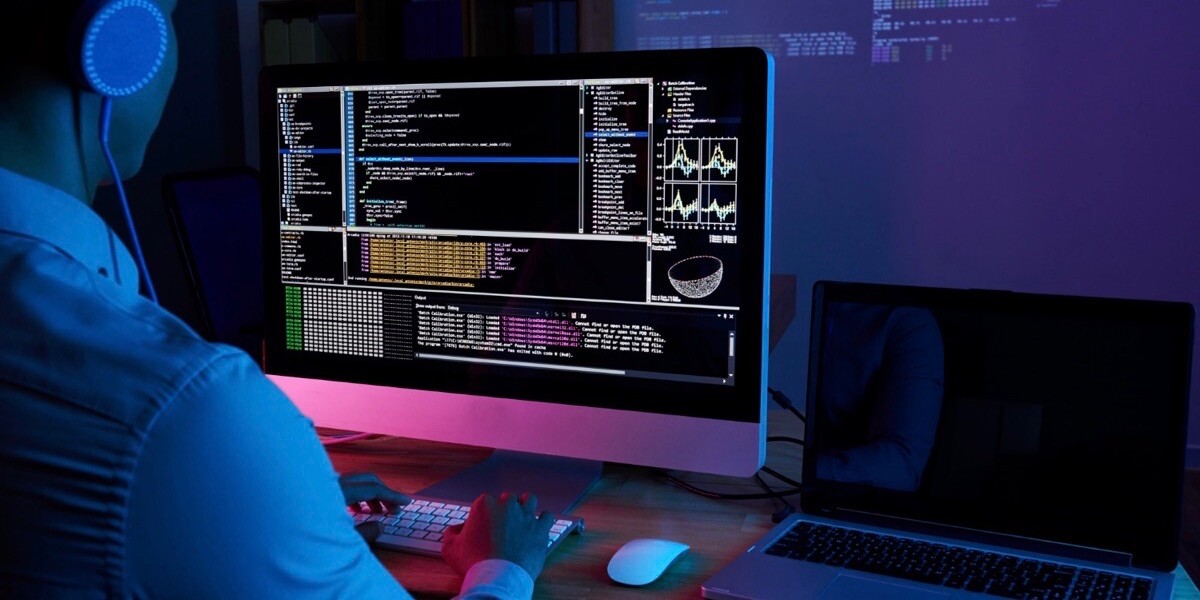
Tools To Work From Home Efficiently
Lots of the significant corporations worldwide are providing the option to work from home to their employees. But Despite that, working from home can become chaotic if you’re not utilizing the Tools To Work From Home made for the job.
Hence, we have compiled a list of the best work from home tools such as remote desktop sharing apps, video conferencing apps, VPN apps, and team project management tools when you work from home.
Best Tools To Work From Home
Desktop Sharing Apps For Work From Home
HelpWire
HelpWire is a free remote support tool tailored for remote work. It enables seamless remote desktop access across Windows, macOS, and Linux platforms, making it ideal for troubleshooting, collaboration, or maintaining business operations from home.
HelpWire features a user-friendly interface and quick setup, allowing both technical and non-technical users to initiate remote support sessions effortlessly.
With advanced features like unattended remote access, multi-monitor support, and integrated support chat—all at no cost—HelpWire is an efficient and secure choice for remote desktop control and desktop sharing in work-from-home environments.
TeamViewer
TeamViewer is undoubtedly the most popular desktop sharing software. Desktop sharing software allows users to access and control a computer or mobile from a remote location.
TeamViewer is available for all the major platforms, including Windows, Linux, Mac, Android, and iOS.
As quite a number of features are based on augmented reality, Teamviewer stands out from the other applications. By highlighting the real-world admins are able to provide visual guidance.
AnyDesk
AnyDesk is one of the top remote desktop accessing software available out there. The free version includes an appropriate number of features to coordinate with your team without any significant hiccups.
AnyDesk includes an inbuilt chat feature, remote screen recording, remote printing, and other essential features, making it part of one of the most excellent remote desktop sharing apps.
Additionally, it also one of the alternative to Teamviewer has login credentials support for unattended accessibility. Despite that, few features of AnyDesk are quite complicated to use while remotely accessing a computer.
Best Video Conferencing Apps For Work From Home
Google Hangouts Meet
Google Meet is gaining quick popularity as one of the best video conferencing websites among educational institutions and corporates alike. A site for windows is present, which can be accessed from any browser, whereas for mobiles, there is an app for both Android and iOS devices. Up to 100 participants can be a part of the video conference at a time for 60 minutes on Google Meet.
Since it is a product of Google, it is well integrated with G-suite and has custom admin controls. A notable feature is an ability for the user to share their screen to present to other participants.
Zoom Meetings
Zoom meetings is one of the best video conferencing apps in the market now. Many institutions have looked towards zoom in the wake of this global pandemic. As the platform supports a high quality of audio and video quality, it can be used in a professional capacity. Unlike Google Meet, this platform has the capability of 1000 participants in a single team meeting, and around 49 of them will be shown on the computer screen at a time.
The feature which sets it apart from other platforms is that the video call can be saved into the cloud storage, which is provided by zoom itself. Then, these meetings can be examined to see what went wrong or right. Or to recall specific points.
Best VPN Apps
Express VPN
Express VPN can be considered the supreme VPN service provider in terms of service and see its servers spread across 160 locations in over 94 countries. Features like the kill switch and zero-knowledge make sure that the user’s privacy is given the utmost priority.
It is compatible with all platforms like Android, Linux, iOS, Mac, Windows, routers. ExpressVPN even unblocks a few streaming services to watch international shows on a few dedicated servers, and you can establish five connections simultaneously.
NordVPN
NordVPN makes use of double VPN technology, where users are allowed to surf the internet over two VPN server layers for additional security. NordVPN restricts the second VPN to get the user’s actual IP address. NordVPN also comes with another feature, which is to connect to the onion router using VPN servers.
It is considered to be the best VPN for downloading from torrents as it supports 400 streaming services.NordVPN will also protect you against phishing attacks and malware attacks with one of its features called CyberSec.
Best Team Chat Apps
Slack
Slack is the first app that comes to mind when thinking about an app that can be used for messaging in a professional work environment. The fact that it also comes with an appealing user interface where calendar analytics and other tools can be added is a huge bonus.
You can easily divide one project team into subgroups, which are called channels that are used for specific requirements.
Slack rises above all the other apps because of its one of a kind features like do not disturb, and the ability to generate threads for a single text so spamming can be avoided in a particular channel.
Microsoft Teams
Teams is a Microsoft product that is getting more popular within professional work environments where teamwork is of utmost importance. It acts as a virtual workspace and comes with all of the essential features like virtual meetings, team conversations, and integration of other useful apps.
Team members are allowed to share and edit files on this application. Teams support high definition audio and video calls as well. Similar to slack, users can communicate via personal messages or channels.
Another feature in Microsoft Teams is that you can save meaningful conversations for later and customize your notifications and alerts.
Best Code Sharing Tools
GitHub
GitHub is a world-renowned platform used by top companies to share or host source codes in public or private repositories. Github is most definitely the best platform for remote collaborations with developers all over the world. The platform is driven by the Git version control, which keeps track of the contributions made by each team member, which makes it easy to evaluate their performance. Bug tracking and task management can also be done with ease.
As of January 2024, GitHub has over 40 million users and more than 100 million repositories (including at least 28 million public repos), making it the biggest host of source code worldwide. You can even avail of the exceptional service of GitHub Gist to share code snippets, notes, to-do lists, and much more.
VSCode Live share
VSCode has so much more to offer than a code editor even though initially it was just a code editor. It is a common misconception that VSCode is an IDE (integrated development environment). It is a code editor beloved in the developers’ community. You can share the project you’re currently working on with other developers to contribute in real-time using the Live Share extension.
Love the terminal? VSCode has you covered as it comes with an integrated terminal. It also comes with built-in support for Git version control to oversee the overall code contribution.
Best Project Management Tools
Asana
Asana acts as one of the best team project management apps in the market. Users are allowed to split the work into sub-categories and assign team members to a single task. Then these users can pass on the job after completing their part.
The most natural part about Asana is planning and organizing a task. Team leads can set project or task deadlines while at the same time, assign work to other team members. Users can also define sub-tasks which come under tasks.
Trello
Trello is a team project management app that comes with a user-friendly interface. By default, Trello only comprises three lists -‘To Do’, ‘Doing,’ and ‘Done.’ Several list items or cards can be added to these three lists.
The reason for its popularity is because it is well integrated and compatible with applications like Dropbox, Evernote, Slack, and google drive.
We recommend you to use the Work From Home Tools mentioned above for maximum efficiency.
The aforementioned tools can act as the best apps to be used as long as work from home period exists and even after it ends to keep the same efficiency as you’d do in your office. Users can also check out the references mentioned in the lists to find other tools that fit your requirements.

