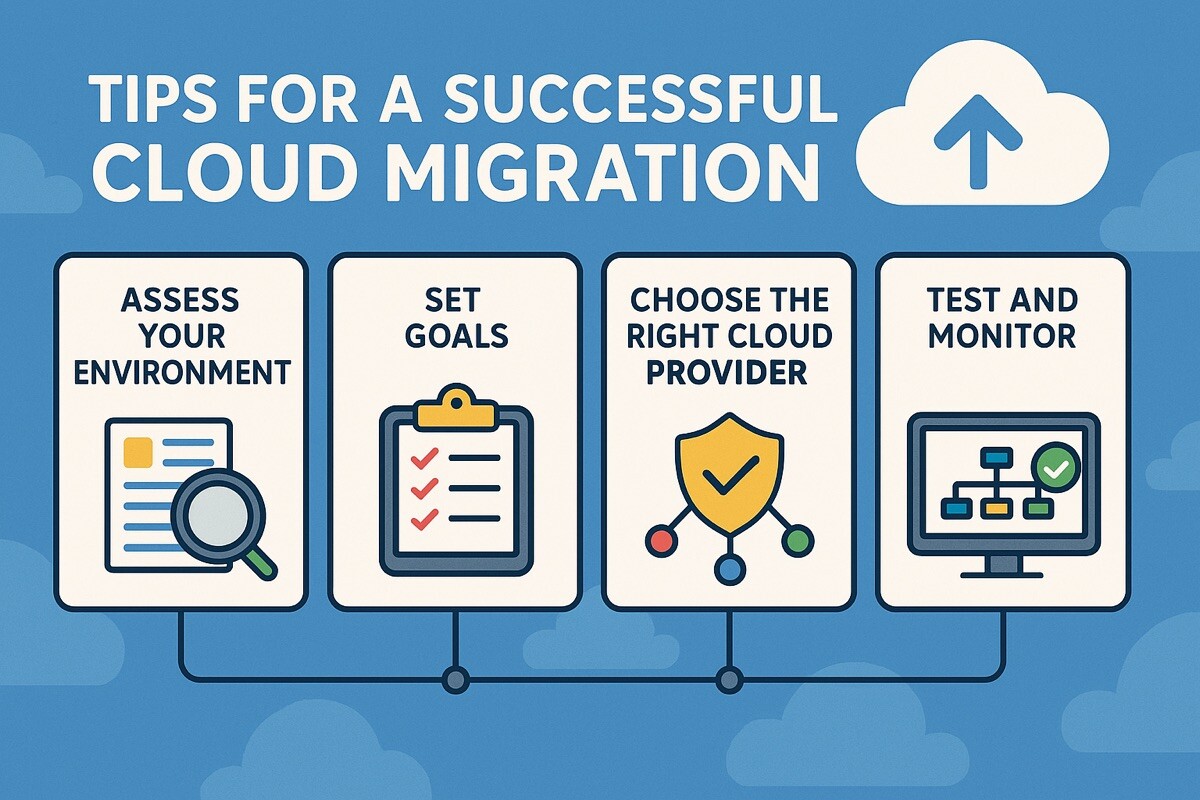
Tips for a Successful Cloud Migration
More and more companies are moving their applications to the cloud. And with good reason — it’s cheaper, easier to maintain, and infinitely more scalable. But, getting there is not so simple. A myriad of things can go wrong if you don’t plan carefully. And even if you do plan, some things will still go wrong, so you’ll need to plan for that, too! But, thanks to the intrepid companies who have already tread this path, we can share a few tips to make your migration go smoothly.
First — Plan, plan, and then plan some more
If you fail to plan, then you plan to fail. This is never truer than when you are implementing a massive change to your platform where there is a potential for data loss, security breaches, or downtime.
There are two pieces to consider when migrating to the cloud:
- Migration of applications. This process can be a somewhat simple “lift and shift” operation where you simply move your existing applications to a cloud platform. No changes are made to the functionality other than what is required to make it run on the new platform. Or, you may want to plan a tighter integration where you modify the application to take advantage of cloud capabilities like serverless computing, load balancing, scaling, or using cloud storage.
- Migration of data. You’ll also need to move your existing data, which should be considered a different process than moving your applications. When you move your data, you’ll likely need to cleanse it, perform schema conversion, and data type conversions. Be aware that moving data can be as complex as moving applications — and plan accordingly.
Each of these migrations requires you to plan for different migration stages — preparation (prepare the data for migration, prepare to handle up and downstream applications, prepare the target environment), migration (of applications and data), and finally testing, validation, rollbacks, and fixing errors. The more carefully you plan these steps, the more likely you will succeed with fewer hiccups.
Secure your data
One of the most common issues during migration is security. When you move data from on-premise to the cloud, it is vulnerable. Before you begin, make sure you know the compliance requirements that apply to your data. If you are in a heavily regulated industry such as healthcare or e-commerce, you need to ensure your solution meets industry regulations relating to where sensitive data is held and how it’s secured. For example, do you need to remove PII (personally identifiable information) before you migrate? Do you need to encrypt the data to protect it? While most leading cloud vendors provide encryption options for data at rest in their systems, it’s just as important to have the data encrypted during transit, so you may need to ensure that your new platform can do both.
In addition, consider what kind of access you will give to your users. Will you use role-based access? Ensure that you have set up a system where you can incrementally control access so that your users can only handle the data they need to get their jobs done. A surprising number of breaches have happened when hackers were able to enter low-level accounts that had more access privileges than were needed.
Create a safety net
There are a few ways to make it less likely that you’ll disrupt customers and services in the migration process. First, you should run the applications in a test environment before you go live. Next, plan to validate during each phase of the migration. That way, if errors occur, you can roll them back to prevent disruption. Lastly, if you have customers using this application, consider moving them in small batches. Start with one or two customers; when this migration is successful, then you can move a few more. Taking these precautionary steps may seem tedious, but it beats the drama of calling a customer to tell them that you lost their data.
Don’t jump in with both feet
Moving to the cloud is a big undertaking. Why not make it easier on yourself by making the move in manageable steps? Consider moving one or several applications to the cloud rather than all of them. This can allow you time to learn what works and what doesn’t, and the lessons you learn during one application migration can be applied to the next migration. For example, you can maintain your data on-premises while moving your business applications to the cloud. Say you have a traditional data warehouse hosted on-premises. You can replicate the data and pipe it to a cloud data warehouse, such as Snowflake, and run your cloud-based business intelligence tools on Snowflake.
Or, you might phase your migration by moving less important data to cloud storage before you move your mission-critical data to the cloud. This data might be less essential to your business operations, or it might be less sensitive data.
There are many ways to dip your toe in the water without jumping into the deep end. After you get comfortable with the cloud environment, you can move more applications or more data to the cloud with confidence. By the time you’ve moved all your applications and data, you’ll be old pros!

