
Install VPN on iPhone: Instructions and Tips
How to choose a VPN for iPhone for everyday use. Step-by-step instructions on how to install a VPN on iPhone. What to consider when choosing a service and how to use VPN safely.
Easy VPN installation on iPhone
VPN (Virtual Private Network) is a technology that allows you to create secure connections over the internet. It encrypts data and hides the user’s real IP address, ensuring privacy and protection of personal information when surfing the Internet.
In this article we will tell you how to install VPN on iPhone and give step-by-step instructions that everyone can repeat.
VPN is necessary to protect personal data from intruders who can intercept traffic and gain access to your passwords, banking data and other sensitive information.
When you connect to the internet through a VPN, your traffic passes through a secure tunnel that is created between your device and the VPN provider’s server. All data within this tunnel is encrypted, making it impossible for third parties to read.
Why would you use a VPN on the phone?
Using a VPN on your phone has many benefits that are simply impossible to ignore.
- Security. When you connect to public Wi-Fi, there’s a risk that malicious hackers can intercept your data and access your personal information. A VPN creates a secure connection that encrypts all transmitted data, making it unreadable to third parties.
- Privacy. A VPN hides your real IP address, making it impossible to track your location and online activities. This is especially useful if you want to remain anonymous when visiting certain websites or using apps.
- Improved internet speed. Some VPN providers offer special servers optimized for streaming videos or games. This can improve the speed and stability of your internet connection.
- Saving money. If you frequently store at online stores, a VPN can help you save money. Many stores offer different prices depending on the country, and by using a VPN, you can choose the country with the lowest price.
Disadvantages of using VPN on your phone
Despite all the advantages of using a VPN on your phone, there are some pitfalls to be aware of.
- Internet speed. A low-quality or free VPN can slow down your internet speed, as all data has to go through an extra layer of encryption.
- Traffic restrictions. Free VPN services usually limit the amount of data you can use each month. If you exceed this limit, you’ll have to pay for additional traffic or look for another service.
- Compatibility issues. Some apps and games may not work properly when using a VPN because they require direct access to your IP address.
- Security risk. While most VPN services are reliable, there is always a risk of encountering an untrustworthy provider that can collect and sell your personal data. That’s why it’s important to choose trusted and reliable services.
Still, we believe that the advantages of using a VPN on your phone far outweigh all the described disadvantages, so let’s install a VPN on your iPhone by following the instructions below.
Installing VPN on iPhone – step-by-step instructions
The easiest way to connect VPN on Iphone is to install the app from the store. To set up automatic VPN operation, follow the steps below:
1. Open the App Store on your smartphone.
2. In the search bar, type the query “VPN Zama” or follow the link.
3. Download and install the app on your smartphone.
4. Register in the system of the selected service.
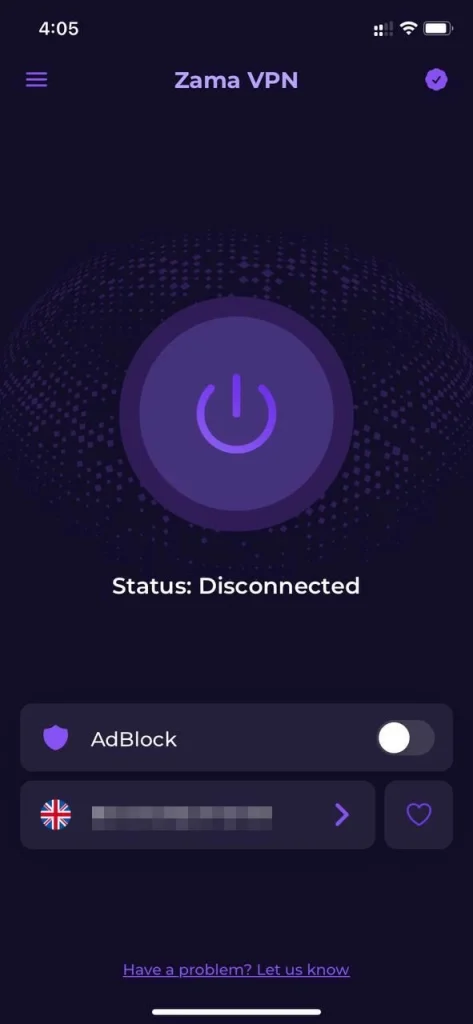
5. Log in using your credentials.
6. Connect the VPN.
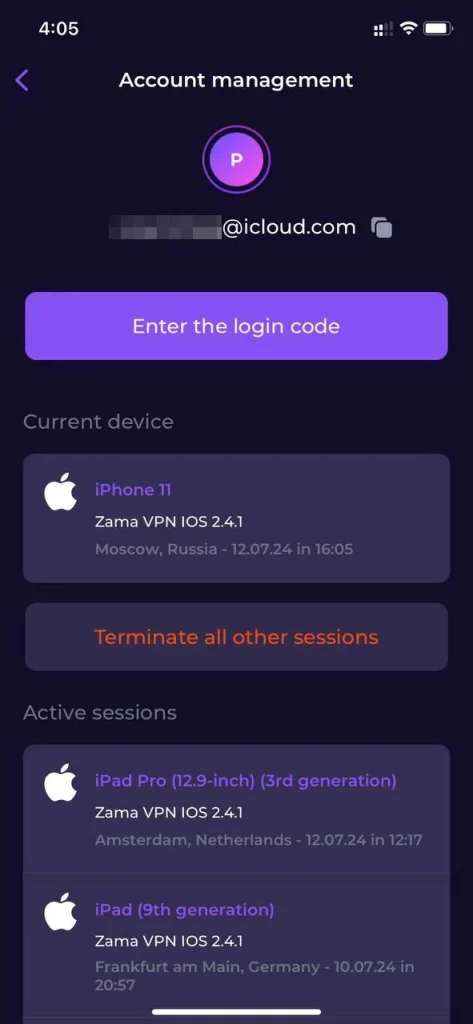
7. Wait for the VPN symbol to appear next to the Internet icon at the top of the screen. This symbol will indicate successful access to the virtual private network.
Where to buy a reliable VPN?
ZAMA VPN provides a wide range of servers around the world, which allows users to access any content on the Internet without restrictions. In addition, we encrypt all user data, which guarantees complete privacy and security.
The company offers various pricing plans ranging from monthly payment to discounted annual subscription.
How to use a VPN safely?
A poor quality VPN or misuse of the services can have a number of negative consequences:
- Data leakage;
- Access restriction;
- Violation of legislation, etc.
- Choose a reliable provider. Before choosing a particular VPN service, do a little research. Pay attention to the company’s reputation, its privacy policy and user reviews.
- Use complex passwords. Create unique and complex passwords for each account to protect your account from being hacked.
- Don’t share your credentials. Never share your usernames and passwords with other people, even if they seem trustworthy.
- Be careful when connecting to open Wi-Fi networks. Open Wi-Fi networks can be insecure, so it is recommended that you use a VPN when connecting to them.
- Disable VPN when not in use. When you’re done using a VPN, disable it to avoid accidentally exposing your data.
- Read the privacy policy. Before using any VPN service, read its privacy policy carefully to understand what data is collected and how it is used.
A VPN is an essential tool to protect your privacy and security online. Choose a reliable service, follow the recommendations, and enjoy a safe and free internet!
