
How to Improve Your WordPress Website With AI in 2025?
Do you own a WordPress site and are confused about why it is not performing as well as you expected? You must have spent plenty of hours designing, sharing blogs, writing product descriptions, etc. for your website. But still, your WordPress website fails to perform. After this hard work, what you get is low traffic, poor conversation rate, and almost no engagement to your website.
You must be asking yourself, “What am I Still Missing?”
Well, in that case, we’ve got your back because we are going to discuss some amazing ways that will significantly help you improve your website to get more traffic, engagement, and conversion rate with the help of AI.
Yes, you read it right. There are multiple AI tools available that you may use to improve the overall working of your website in 2025.
Therefore, in this blog post, we are going to share 5 different ways in which you can easily enhance the performance of the WordPress website. Without wasting any time let’s together improve your site:
Ways to Improve Your WordPress Site With the Help of AI in 2025
There are many ways in which you can enhance the overall worth and performance of your website. However, we are going to share 5 different methods to boost the website with the help of different AI tools.
1. Do Better Content Generation and Optimization 
Now we will discuss some ways of content generation and optimization to improve your website in 2025:
-
For Content Generation
Regularly uploading fresh content is a key step to remain in the competition. Sometimes, as a beginner, you become short of ideas about your website content i.e. blogs, articles, and product descriptions.
You have a high-quality designed website but with poor content, your WordPress website possibly fails to improve until you bring new and engaging content that perfectly aligns with your targeted audience’s tone.
In some cases, you have a keyword or topic that requires writing high-quality content from scratch which boosts more traffic to your WordPress website. However, you are short of words and ideas about the topic. Therefore, in that case, you can use an AI chatbot like ChatGPT to brainstorm ideas about the topic you want to create content on.
Below is the example screenshot we are attaching of the ideas ChatGPT has generated after giving a specific topic for the WordPress website:
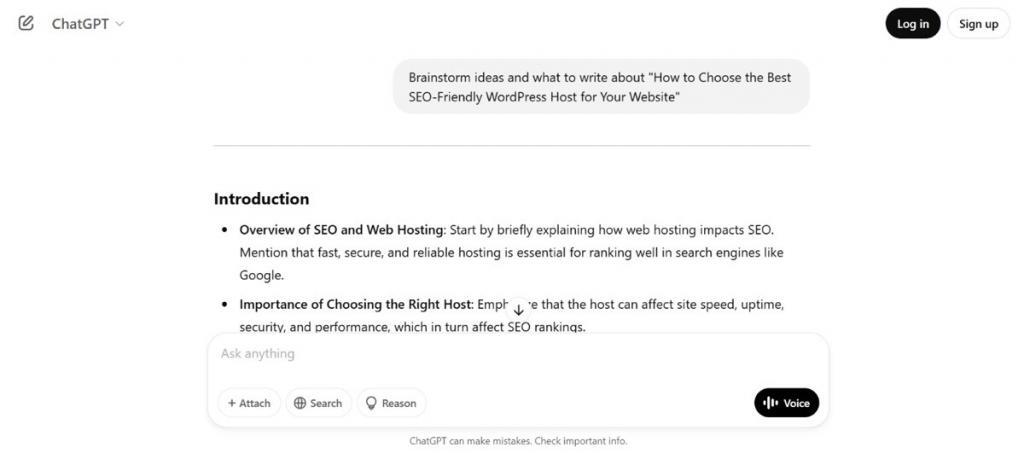
As you can see by yourself in the above screenshot, this AI chatbot has generated ideas about writing high-quality content after we gave it a specific prompt. You can now take ideas from it and generate high-quality content which will eventually improve your WordPress website in 2025.
-
For Content Optimization
Sometimes you have content written that you need to publish on your WordPress website. Moreover, by reading the content you assume that it is hard to read and lacks clarity. It will ultimately leave a bad impression on your website because of poor content optimization. Manually, changing the content may become hectic for you.
Well before your website gets a bad ranking, you can use Editpad’s paraphrasing tool which will help you refine your content by changing the structure of the content which looks more engaging and improves readability.
In the below attached screenshot, you can see how perfectly this tool has paraphrased the content which had difficult words and sentences to a fresh one with a more easy-to-read one.
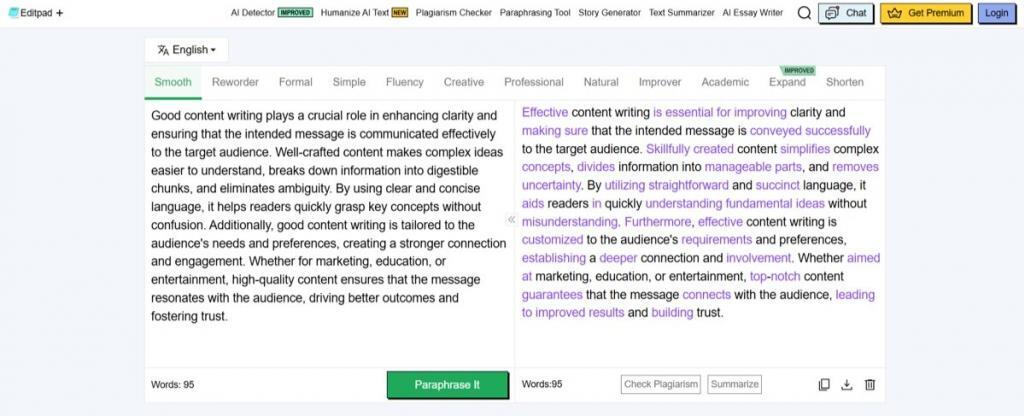
In the above screenshot, you can see how the tool has changed the overall structure of the content to be more engaging and readable.
However, before inserting the text into the content, you should double-check the paraphrased content to make sure the generated version does not lack the main intent of the topic. It will help improve the overall optimization of the content and then your WordPress website.
2. Generate High-Quality Images
After you have done your content optimization, if your website is still not improving, it might be because of the low-quality images you’ve used in your overall WordPress website. Your overall content will look unprofessional because of poor-quality visuals.
Creating eye-catching images i.e. for blogs, products, or services will significantly grab the attention of the visitors and make them stick to your website. If you are not a designer and do not want to hire one to make high-quality images, you can use Canva AI tool to generate such images for your WordPress site.
Although it provides multiple AI editing features, we will discuss some options this tool offers from which you can make your images more engaging and high-quality.
-
AI Image Generator
In case, you are not a designer and don’t know how to design a compelling website to improve the overall performance of your WordPress website using specialized software, you can use an AI image generator by Canva. This feature will create high-quality images as per your given prompt.
However, if you want to get the best results, you must give proper prompts about the image you want this tool to generate.
Here is an example for your better understanding of the tool’s working:
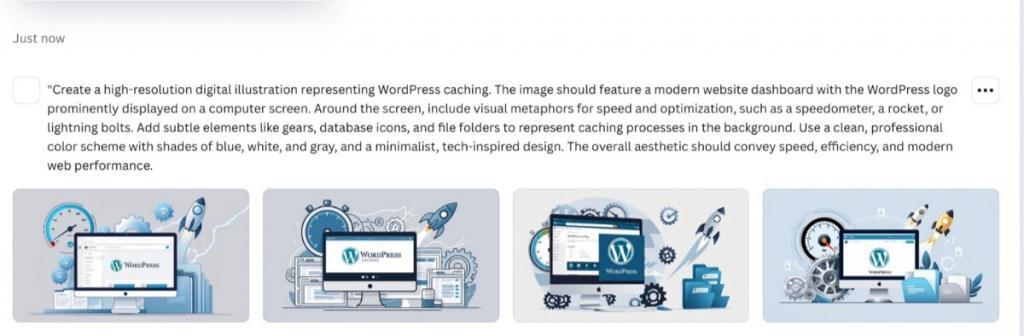
As you can see for yourself, this tool has generated high-quality images after giving detailed prompts for the image. Using such images on your WordPress website will make a great impression on the audience and eventually improve the overall performance of your website.
-
AI background Remover
In case your WordPress site is about eCommerce, and you are selling different products, using high-quality images is necessary for your overall customer experience. Sometimes, you have images of the products with blurry and distracting backgrounds which you must remove.
In that case, you can use Canva’s AI background remover. It will automatically detect your product and remove the background without damaging the main focus of the product.
Here is a pictorial demonstration of how this tool has removed the background image of a shoe:
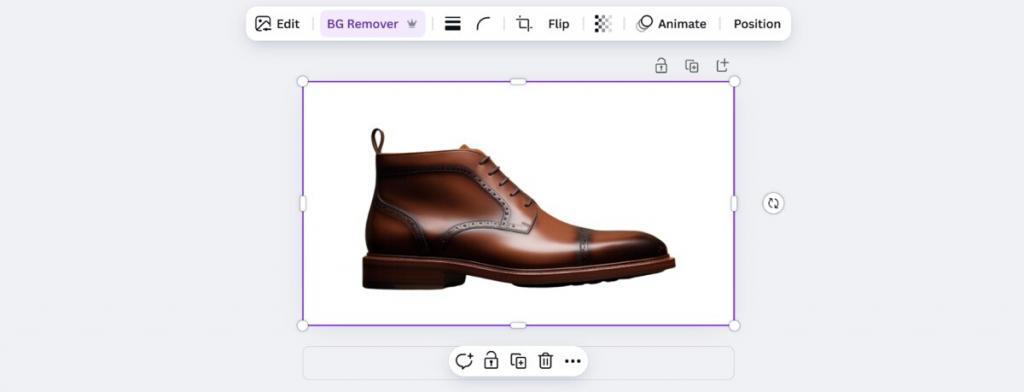
As you can see, the tool has removed all the background within moments. You can use such images to enhance the overall quality of your product. Doing this will surely improve your WordPress website performance.
3. Enhance Loading Speed
After getting content optimization and high-quality images, another way in which you can improve your WordPress website is to check its loading speed. If your website takes time to load, it will significantly put a bad impression on the audience. This will result in an increased bounce rate.
So, it is important for you to enhance your loading speed which will not only make your website convenient but also help to improve the SEO rankings.
To enhance loading speed, you can use the NitroPack AI tool. This tool will analyze your website and will significantly help boost your loading speed for both mobile devices and desktop versions. You just need to give this tool your website URL; it will do the rest of the work.
For your better understanding, we are attaching a result of the tool provided after we gave it a sample website URL to check and improve the loading speed:

As you can see in the above screenshot, the tool analyzed the website and decreased the page load time within seconds. If you also implement it on your WordPress site, it will help improve your WordPress website and will get a better impression.
4. Voice Search Optimization
VSO or Voice Search Optimization has now become an important part of websites. It has changed the way in which individuals interact with the website. If you do VSO on your website, it will significantly improve your overall ranking in Google.
According to the latest stats, 20.5% of people around the world are using voice search. So, you should also implement VSO in your WordPress site to improve overall performance. You can integrate voice search in different ways i.e. searching about the topic or in AI chat assistance.
To implement VSO, you can use Speechmatics which is an AI tool. It will help you to integrate a voice search option in your WordPress website to get better results. This tool uses advanced speech-to-text solutions using conversational AI to help optimize your content.
Below is an overview of the tool:
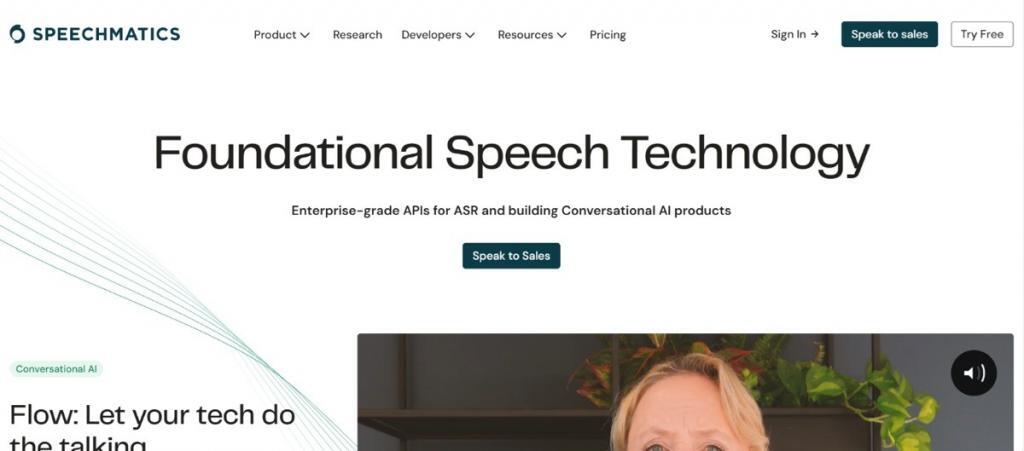
5. Enhance Security
The last way to improve WordPress site on our list is to protect it from possible malware, brute-force attacks, data breaches, and other potential threats. If your site is weak, you must ensure the best security measures which will eventually improve the overall performance of the website.
In that case, you can use an AI tool called Beagle Security. This tool involves penetration testing to identify vulnerabilities before they may be attacked. Its AI-powered core fully evaluates websites and identifies potential attack vectors that standard scanners may overlook.
With this tool, you will receive meaningful insights and solutions for addressing detected vulnerabilities in your website.
Final Thoughts
Improving your WordPress website requires plenty of actions except for normal SEO tactics. Delivering daily simple content will not improve the site. But you can make it more engaging and high-quality by putting in high-end visuals and doing proper content optimization. These tactics may help you to get more traffic in 2025.
However, besides these tactics, you must also improve the overall working of your WordPress website i.e. security, page load speed, and voice search optimization. In this blog post, we’ve shared 5 different ways from which you can also adapt and improve the overall performance of your website to get better rankings.
