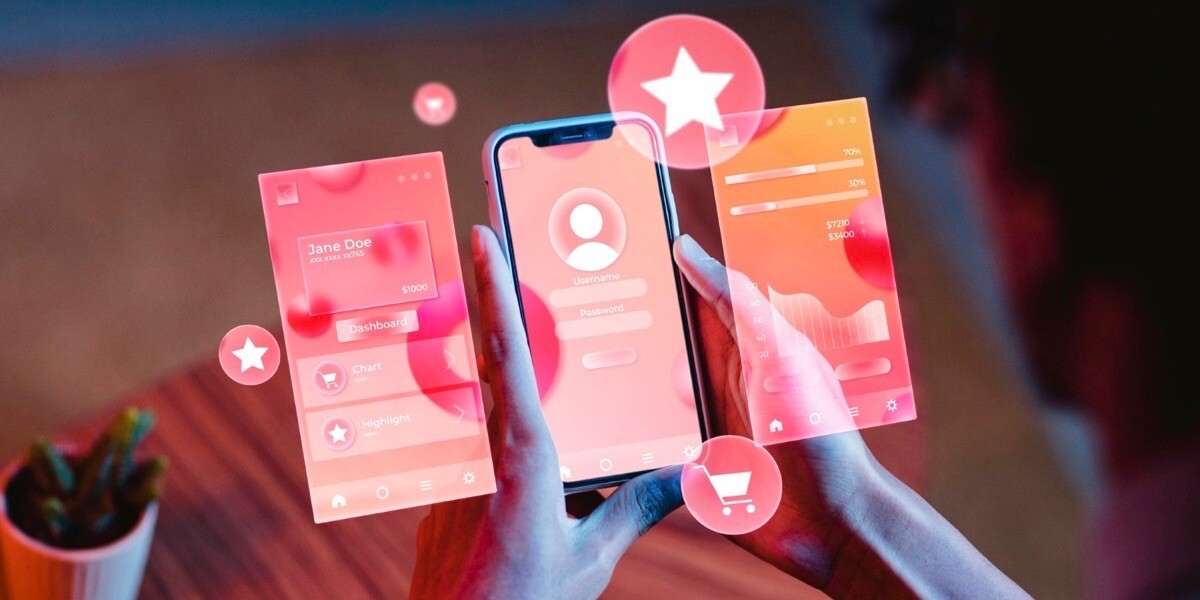
How to Identify Great M-Commerce User Experience (UX)
Assuring your app offers great m-commerce user experience is the right step towards a successful, high-converting mobile store.
What exactly should we check on an m-commerce app in terms of user experience?
We should see if users are able to perform tasks seamlessly and effortlessly. Users get to your app mainly to complete a purchase, so they should be able to easily navigate the app, go through the options, read the details of products, proceed to checkout and make the payment.
In just three points, on mobile, users should be able to:
- Do things quickly.
- Find information in different layers, according to its importance.
- Complete the purchase.
To identify good UX in action, we’ll go through these three points in the article and take a look at a giant Chinese e-commerce, Alibaba, the world’s largest B2B online trading marketplace for small businesses. As of the third quarter of 2017, Alibaba had been accessed by 549 million mobile monthly active users (MAU).
Why Great M-Commerce User Experience Matters?
Great mobile user experience converts.
Your mobile store converts more when it offers great m-commerce user experience. The design and interface of your store should make users intuitively complete purchases and feel it was easy to accomplish it.
As you can see below, the reasons for not converting on mobile are primarily related to bad user experience, as navigation problems, hard to read product details, and tricky steps to complete purchase:
Users Should Be Able to Do Things Quickly in Your M-commerce
Navigation and commands should be simple and effortless on mobile stores because, when using our phones, we have so many more distractions in our surrounding than when using desktops.
On your m-commerce:
- aim for a decluttered interface, with just the necessary elements to keep users focused on the task they want to accomplish.
- build interactions to lead users to discovering the products they need through easy-to-use elements.
The size of the buttons, for instance, is a simple, crucial feature in guaranteeing fast and assertive use:
On Alibaba’s app, at the home screen, users can instantly take four actions: check categories, request quote, see trade assurance, or read the new user guide. Users do not need to navigate away or open the hamburger menu in search for these four types of information.
The bottom menu also helps the user easily access different screens: Home, Feeds, Messenger, My Alibaba.
Once users choose a category, they can quickly access subcategories through a top slider. Users can also slide through experts’ choices within that category:
Browsing Alibaba’s products in the app is intuitive and hassle-free.
Users Should Be Able to Easily Find Product Information in Different Layers
When buying, users need easy access to key product information to make their decisions. They need to know the product details, specifications, shipping costs, guarantees, and delivery time.
If users find on mobile just tiny descriptions, coming from a desktop version of the product details, they will most surely have a hard time trying to read it and will give up on buying the product. They will try a different shop or decide to try reading it on desktop (which is bad because they might forget to search for the product on your store).
To help your users on mobile, you should layer the information in different rows and screens. Remember to place the most important information first and give users the option to reach other info.
On Alibaba’s app, users can find the description just below products’ pictures. Because of the nature of the transactions with the vendor stores, the next step the user can take to find out more about the product is either send an inquiry or chat with the vendor. Trusting the vendor is an important step is completing the purchase in this platform.
Users Should Be Able to Complete the Purchase
As much as mobile optimization has evolved on web browsers and websites, a native mobile appis still the best option to create a great m-commerce user experience.
An m-commerce app helps users seamlessly complete purchases through many different features, but the two main ones that improve user experience are:
- eliminating the login-first option.
- simplifying the checkout.
With an m-commerce native app, users can browse and select products before logging in. They can freely add products to the basket and proceed to payment. The products are synchronized and users can find them both in their desktop and mobile baskets, without the need for extra searches and selections.
A mobile app also offers a compelling checkout process, with easy-to-select options of product quantity and payment mode, easy-to-input discount codes and address info, and easy-to-understand delivery prices and time estimates.
To go through the checkout process on Alibaba’s app users do need to log in first. But the initial steps of adding a product to the basket and proceeding to checkout are hassle-free, with a huge “BUY NOW” button and easy to choose quantities and colors:

