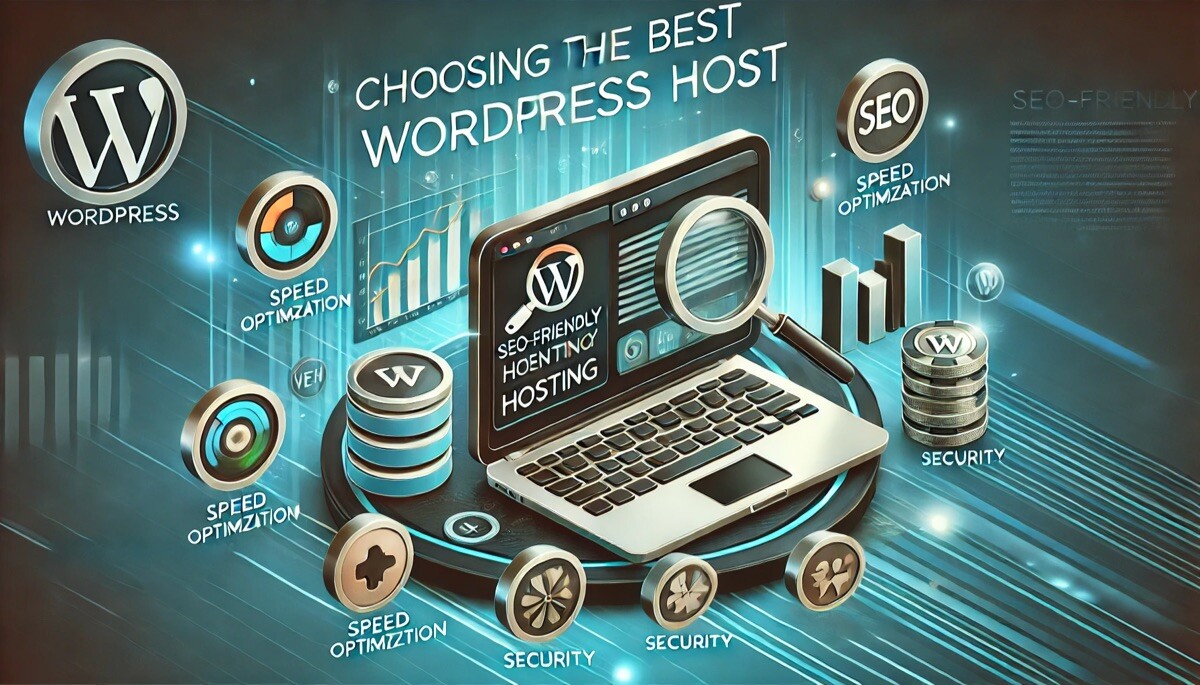
How to Choose the Best SEO-Friendly WordPress Host for Your Website
Nowadays, there are many different hosting services that you can choose from when building your website. Hostinger, Namecheap, GoDaddy, etc., are all quite popular.
But, as is the case with every type of product or service; all of them aren’t the same. One of them is better than the others in one regard, while another is better in a different aspect.
In this post, we have a simple objective. We’re going to guide you on how you can choose the best hosting service for an SEO-friendly WordPress website. We’re going to prioritize talking about hosting services that offer features conducive to SEO-friendliness and are favorable for WordPress sites.
After reading this post, you will be equipped with the knowledge of how to find and choose the best hosting for the aforementioned purposes.
1. Look for a Hosting That is Fast
Loading speed is a very important element of SEO. A website that loads quickly is favored by the search engines as well as the users. Slow websites, on the other hand, are abandoned by users and shunned by search engines.
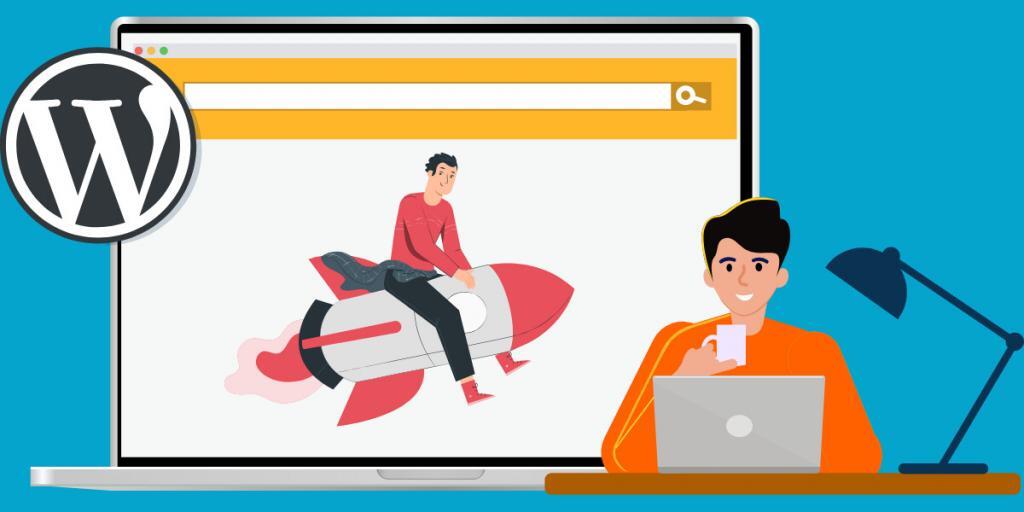
A higher bounce rate (the rate at which people leave a website without making actions/requests after their initial click) indicates low user-friendliness. Bounce rates increase when the loading speed is slow.
This is the basic logic that ties loading speed with SEO.
You want to make sure that the hosting you pick has a reputation and history of providing fast loading speeds. You could be wondering; how do I find the loading speed of a hosting that I have yet to buy?
There are a couple of things that you can do:
- You can check the reviews and testimonials of the users to see what the hosting is like in terms of loading speeds
- You can look for websites that use the hosting services and see how fast they load
An easy and effective method to find out the hosting service of a website is to use the Domain to IP Lookup tool by Dnschecker.org. I have personally used this a couple of times. This tool will show you the IP address of any domain along with the hosting provider that it is using.
You can use this method to find websites that use the hosting (that you’re contemplating buying). Once you find the sites, you can experiment with them to see their loading speeds on different devices and browsers.
2. Look for Reliable Uptime
The hosting you pick should not only be fast, but it should also have reliable uptimes. There’s not much use in the hosting being fast if it crashes every now and then, disabling users from accessing it.
The “uptime” of a computer or a program, or in this case, hosting, defines the time for which it is available to the user. “Reliable uptimes” denote that the service or program in question is constantly available to its users.

If a hosting service is notorious for its downtimes, a website using it would often show a “Unable to access” error to users, resulting in them “bouncing away” to other sites. This will negatively affect the SEO-friendliness of the website.
Although occasional server failures are inevitable, it is important for hosting providers to have emergency countermeasures in place. These countermeasures, which can take the form of CDNs or backup secondary servers, help ensure that the websites stay up and running while the problems in the primary servers are fixed.
Among the popular names that provide hosting services nowadays, the following are known for reliable uptimes:
- Bluehost
- Hostinger
- DreamHost
3. The Hosting Should Provide Excellent Security Features
Another important element that you should look for in a WordPress hosting service is security features.
The hosting should provide SSL certification to ensure safe data transfer between the website and the user. It should also provide other security features, such as data backups and DDoS prevention.

Data backups can come in handy when you have to restore any lost data. DDoS prevention features, on the other hand, can help avoid DDoS attacks. DDoS attacks can leave your website overwhelmed with malicious traffic, which can make it inaccessible to genuine users.
Other than the ones that we’ve mentioned, here are some other security features that you should look for in a WordPress hosting service.
- Two-factor authentication for secure account accessing
- Regular malware scans to find and remove malicious files and pages from the website
- Secure file transfer protocols
These security features will help your website stay safe from malicious cyberattacks once it starts gaining traffic. You will be able to run your website smoothly and keep moving up in the SERPs.
4. The Hosting Should Provide Specific WordPress-Friendly Features
Not all hosting services are geared towards WordPress in particular. However, many of them are, and this is evident in the features that they provide.

For example, Hostinger provides specific WordPress features that make the hosting favorable for WP users. Those features include:
- LiteSpeed acceleration: This feature speeds up the server-level loading and helps the website load quickly.
- Automatic WP updates: This feature enables automatic updates for WordPress so that your website remains functional and operational with the latest version.
- Object caching: Object caching allows WordPress websites to cache data so that a request does not have to be made every time
These features are provided by other hosting services as well.
When you are thinking about building an SEO-focused WordPress website, you should pay attention to these features in particular. You can also take help from a well-reputed SEO agency to implement these features more effectively.
5. The Hosting Should Be Affordable
SEO is a long-term strategy, and in many cases, the results don’t show up very promptly. You may need to wait months for your strategy to take effect and propel your website up in the SERPs.

During this time, you may have to renew your subscription bundles for the hosting and the SSL certificate. It is best to choose a hosting service that provides affordable bundles and packages so that you can easily renew them when the need arises.
Namecheap, DreamHost, and Hostinger are among the top names when it comes to hosting prices. They are cheap, but they don’t shy away when it comes to providing quality.
Final Thoughts
Nowadays, many hosting providers realize the importance of gearing themselves towards WordPress websites. Thus, we have services such as Hostinger and Namecheap focusing especially on providing features and functions for such sites and users.
In the post above, we have looked at several different aspects and elements that you should look for in hosting to make sure it is suitable for an SEO-friendly WordPress website. To sum it up, you should look for a hosting that is fast, has reliable uptimes, provides decent security features as well as WordPress-specific features, and is affordable.
