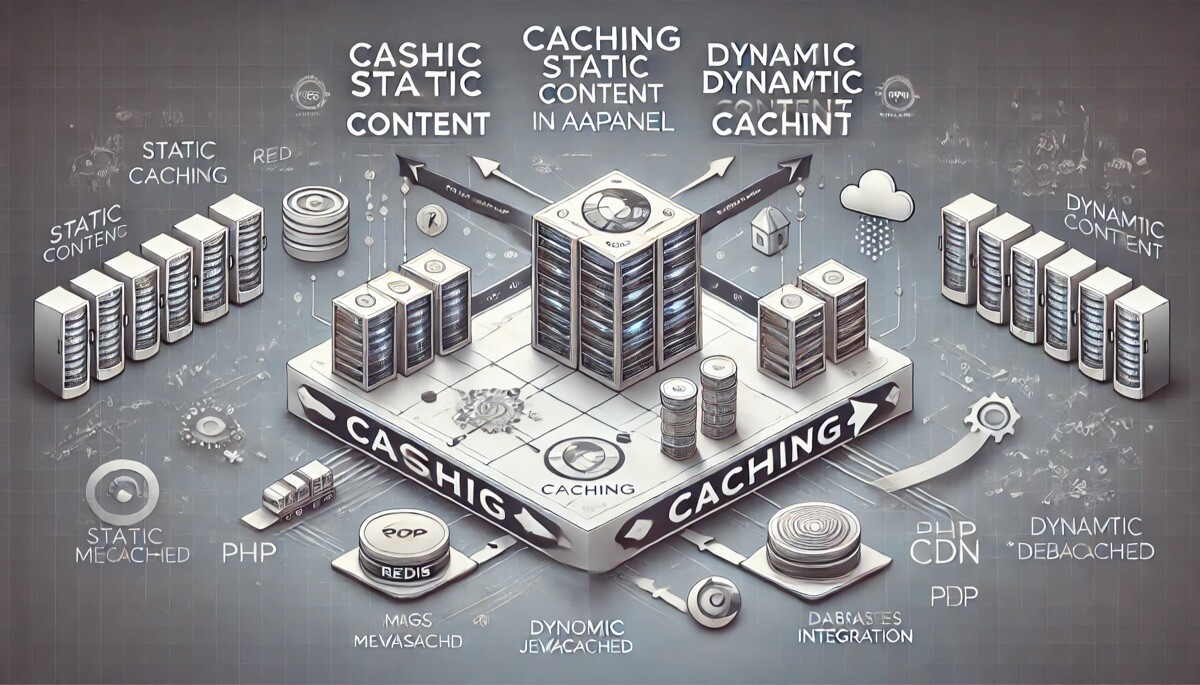
Caching Static and Dynamic Content in aaPanel
Caching is an essential method of web performance optimization, and it greatly affects page load time and how well the pages are served to users. In this section, we will learn about the distinction between caching static and dynamic content, particularly aaPanel. You will be able to enhance the performance of your website and provide a better experience to your users by understanding these concepts.
What is Caching?
Caching is the process of saving copies of data or files in temporary storage to decrease access times and increase load times. When a user visits a website, caching enables the server to provide cached content rather than creating it from scratch with every request. This is particularly crucial for websites with large volumes of traffic or those with complex data retrieval requirements.
Types of Cached Content
1. Static Content: This refers to content that is not frequently updated, such as images, stylesheets, and JavaScript files. Static content is easily cacheable since it won’t change over time.
2. Dynamic Content: This refers to content that is frequently updated based on user interactions or real-time information, such as user profiles, shopping cart information, and live feeds. Dynamic content is more difficult to cache due to its dynamic nature.
Static Content Caching Explained
What Is Included in Static Content?
Static contents are those which are never updated except that they are intentionally modified. They include:
– Images (JPEG, PNG, GIF)
– CSS files
– JavaScript files
– HTML files
How Caching Static Content Helps You
Caching static content has many benefits:
– Less Load Time: By presenting static files from a cache to the server directly, there is an immediate increase in the load time.
– Less Server Load: Caching reduces the requests made to the server, which can service more traffic using existing resources.
– Improved User Experience: Quick load times equate to a better user experience, which equates to greater engagement and lower bounce rate.
Enabling Caching of Static Contents in aaPanel
Enabling aaPanel’s static content caching is simple. Here’s how you can do it:
1. Log in to aaPanel: Log in to your aaPanel control panel.
2. Select Your Site: Proceed to the “Websites” section and click on the site that you want to configure.
3. Enable Caching: Locate the caching options. Enable static caching and adjust the expiration time according to your need.
4. Verify Your Setup: Once you’ve enabled caching, test your site’s performance with tools such as Google PageSpeed Insights to confirm improvement.
Learning Dynamic Content Caching
What is Dynamic Content?
Dynamic content is generated dynamically depending on user interaction and other variables. Some examples are:
User-generated content (articles, comments)
E-commerce shopping cart
Personalized dashboards
Caching Dynamic Content Challenges
Dynamic content caching is beset by the following challenges:
– Data Freshness: As dynamic content keeps on changing, the data needs to be updated in the cache. This makes the data fresher and at times results in a degraded user experience.
– User Personalization: Various content can be shown to every user based on their activity and interests, and hence the caching mechanisms become more complicated.
– Complexity: Dynamic content caching is more difficult to implement than static content caching, with more sophisticated techniques and tools being employed.
Advantages of Dynamic Content Caching
In spite of the difficulties, dynamic content caching has numerous advantages:
– Less Server Load: Like static caching, dynamic content caching lightens the load of your server during peak hours.
– Less Time to Return: Dynamic pages returned from cache save time returning to users with the requested information.
– More Scalable: Deployed caching will have your site hosting more visitors and still not sacrificing performance.
Dynamic Content Caching on aaPanel
Enable dynamic content caching on aaPanel by following these steps:
1. Log in to aaPanel and go to the dashboard.
2. Select Your Site: Go to the “Websites” section and select the relevant website.
3. Enable Dynamic Caching: Look for the caching setting and enable dynamic caching feature. You may be required to specify which type of content can be cached.
4. Specify Expiration Rules: Configure rules for how long dynamic content is cached before it is refreshed.
5. Watch Performance: Monitor performance monitoring tools to observe how your caching mechanism is performing.
Static vs Dynamic Content Caching Key Differences
Impact on Performance
Static content caching provides greater performance gain compared to dynamic caching. Because static files are pre-configured, they can be delivered straight away without further processing.
Dynamic caching, while useful, is not necessarily as great because real-time validation and freshness checks must be executed.
Complexity
Cacheing of static content is easy and can be easily implemented in aaPanel. Dynamic content cacheing is tricky, and careful observation and potential tweaking is needed to render it precise and current.
Use Cases
– Static Content: Best for websites containing lots of images, stylesheets, and scripts that don’t change often, such as blogs or portfolios.
– Dynamic Content: Best for applications that involve user interaction, such as online shopping websites, forums, or social networking.
Best Way of Caching in aaPanel
1. Have a Reasonable Cache Expiration Time for Both Static and Dynamic Content.
Supply the expiration time with decent values so that new data may be delivered to the user without any loss in performance.
2. Apply Conditional Caching
Apply conditional caching for dynamic content even when serving cached pages together with particular parameters for the user.
3. Cache Performance Monitorin: Regularly utilize websites such as Google PageSpeed Insights or GTmetrix to view the impact of cache on your site’s performance.
4. Testing and Optimization: Periodically test your cache configurations and optimize them according to user behaviors and site performance metrics.
5. Train Your Team: Make sure everyone who is involved in website management realizes how vital caching is and how to use it properly.
Caching forms the most basic optimization method used to improve website performance, and the proper recognition of static versus dynamic content caching holds the key to implementing it correctly. aaPanel provides the user-friendly interface to configure caching options that can be used to optimize both static and dynamic content.
Due to the caching functionality, you can boost your website’s loading times, reduce server stress, and actually make the site much more user-friendly. Whether you are providing a simple blog or an advanced e-commerce website, efficient caching techniques will make your website load faster and users happy. Make sure to review and adjust your settings from time to time for optimal results. A good web hosting control panel will make this task even easier and faster too.

