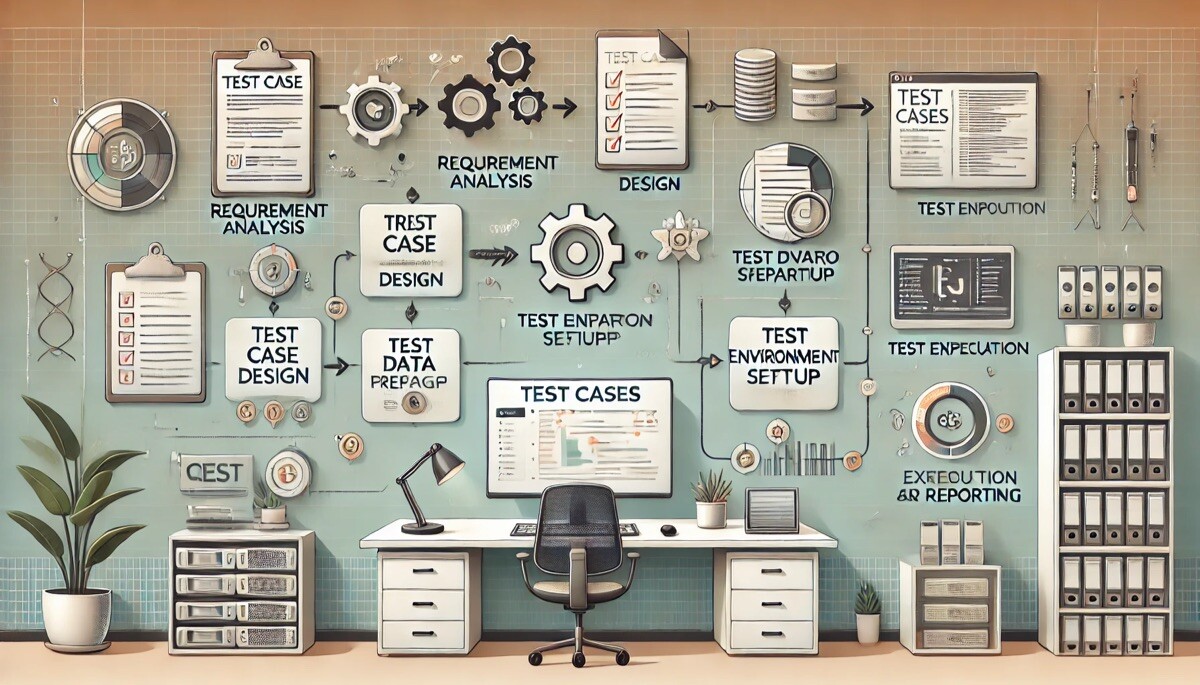
A Step-by-Step Guide to Writing Test Cases for Automation Testing: Best Practices and Tips
Understanding how to write effective test cases can make or break your automation testing experience. By following a structured approach, you can create test cases that are both clear and precise. This guide will help you understand how these test cases play a key role in improving the quality of software products. You will discover various techniques used in automation platforms for testing that will help you structure your test cases for better testing results. As you dive into the world of automated testing, consider checking out various automation tools to improve your testing process.
Define Requirements Clearly
When writing test cases, it’s important to have a clear understanding of the requirements. Start by reviewing all documentation available, such as user stories or specifications. This helps you grasp what needs to be tested and any constraints that might affect your tests.
Break down complex requirements into smaller, manageable parts. Doing this guarantees each part is covered in your test cases, leading to more effective testing. This also guarantees that the required functionalities are not overlooked.
Communicate with the relevant stakeholders to clarify any ambiguous requirements. Discussing with team members or project managers can provide insights that may not be obvious from the documentation alone. This step minimizes the chances of misunderstandings.
Use clear and simple language when documenting the requirements in your test cases. This approach makes it easier for developers and testers to understand what each test is meant to achieve, streamlining the entire testing process.
Understand Test Case Types
When starting with test cases, it’s important to know the different types. Each type serves a different purpose and helps you cover different parts of software testing.
Functional test cases are used to guarantee that each function of the software operates in conformance with the requirement. These tests focus on user interactions with the system.
Non-functional test cases focus on aspects like performance, usability, and reliability. These guarantee that the software meets certain criteria beyond basic functionality.
Regression test cases are necessary to check that new code changes don’t break existing functionalities. They help maintain software stability after updates.
Smoke test cases are used for initial testing to check if the basic functionalities of a build are working properly. These are usually broad but fast.
Unit test cases focus on testing individual components or parts of software. They guarantee that each part works correctly on its own.
By understanding these types, you can create a more organized and thorough testing plan.
Break Down into Atomic Steps
When you write test cases for automation, it’s important to break them down into atomic steps. This means creating small, independent actions that test a specific function or feature.
By focusing on one task at a time, you make it easier to identify issues if something goes wrong. Atomic tests allow other areas of the application to continue working even if one test fails.
Atomic steps can also speed up the testing process. Since each step is independent, you can run them in parallel, saving valuable time. This approach increases the efficiency of your testing efforts and helps cover more ground quickly.
Designing your test cases this way minimizes complexity, making them simpler to maintain and update. It’s easier to pinpoint problems, and your overall test structure remains clear and organized. This method can boost your testing quality and effectiveness.
Using atomic steps guarantees your automated tests are clear, focused, and manageable, which is key for successful software testing.
Use Consistent Naming Conventions
Using consistent naming conventions is important when writing test cases. It helps keep your tests organized and easy to understand. Start by creating a naming pattern that is clear and simple.
Each name should reflect the test’s purpose. This makes it easy for anyone to identify what the test aims to accomplish. Unique identifiers are necessary to distinguish different tests within your suite.
Incorporate prefixes that indicate the module or feature under test. For instance, a test case related to login functionality could begin with “Login_” followed by a brief description.
Avoid overly long names, but guarantee they are descriptive enough to provide context. Short names that are informative help with quick recognition.
Follow the same format across all test cases. This consistency aids in better test management and reduces confusion. A naming standard is invaluable for maintaining order, especially as test suites grow in size.
Prioritize Test Scenarios
When writing test cases for automation testing, focus on the most important scenarios first. Identify which parts of the software are used most often or are most important for the user’s experience. These are the areas that typically need more attention because they affect user satisfaction.
Look for scenarios that have a high risk of failure or that have caused problems in the past. These are often the areas where automation testing can save the most time and effort. By focusing on high-risk areas, you can catch potential issues early in the process.
Consider the impact of different scenarios on business goals. If a test scenario aligns closely with your business objectives, it should be a higher priority. This helps guarantee you are focusing your efforts where they will have the greatest benefit.
Break down scenarios into smaller, more manageable parts. This can help you assess their importance more effectively and prioritize them better in your test plan.
Include Expected Results
When writing test cases for automation testing, it’s important to specify the expected results. This means you should clearly state what the system should do once the test is executed. This sets the baseline for evaluating whether the test has passed or failed.
Expected results help testers understand the goal of each test case. It eliminates confusion by providing a clear outcome to compare against the actual results. This is key for maintaining consistency in testing across different testers and sessions.
Be specific when describing expected outcomes. Use clear terms to describe what should happen when specific conditions are met. Detailed expected results help uncover where an application may fail or succeed in meeting its requirements.
Including expected results in test cases also aids in identifying defects early. When actual results don’t match what was expected, it indicates a potential issue that needs to be addressed. This helps in maintaining the quality and reliability of the software being tested.
Conclusion
Effective test case writing for automation is simple when broken down into steps. Start by understanding the application and its features. Use clear and concise language to make communication easier.
Organize your test cases with identifiers like Test Case ID and guarantee each case tests a specific functionality. This approach maintains clarity and focus in your testing process.
Automation tools can streamline testing by simplifying repetitive tasks and improving accuracy. Choose tools wisely to match your project’s needs, especially for complex tasks. Leverage step-by-step guides and best practices to make the process smoother.

