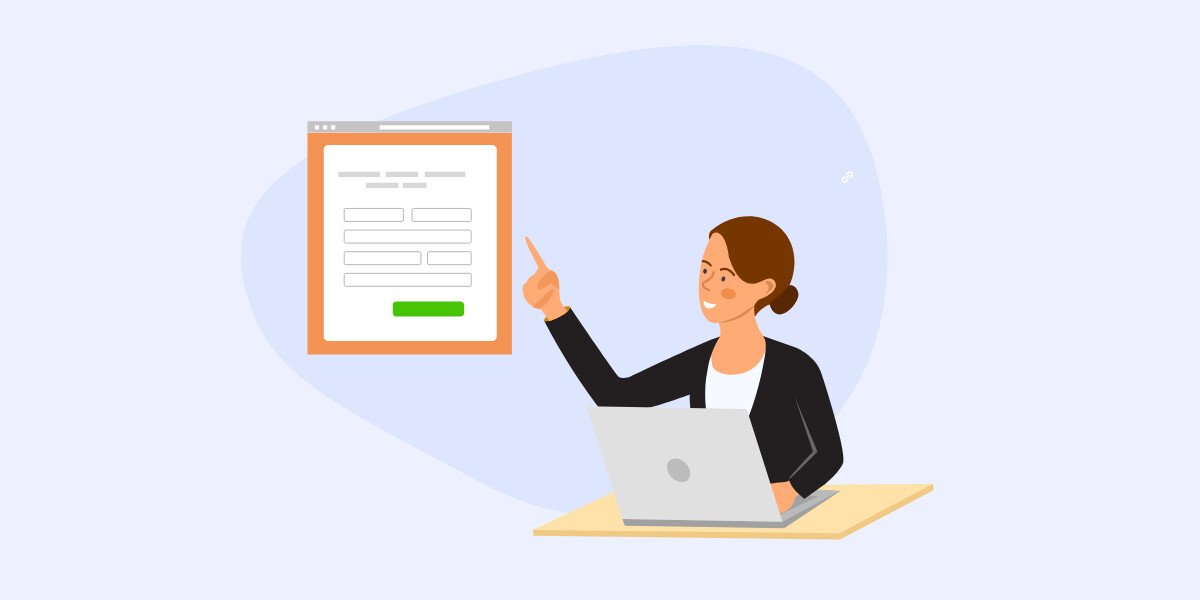
6 Ways to Improve Your eCommerce Registration Process
Recently, I had the pleasure of going through the registration processes of 20 different eCommerce sites. The sites I chose are all well known with revenue in the millions of dollars so I expected them to have this minor part of the online shopping experience down to a science. I assumed the majority (if not all) of the signups would be seamless as well as intuitive and that I would be looking at best practices instead of scratching my head over the mistakes.
I was dead wrong.
Before we dive into avoiding the mistakes I found, let’s briefly discuss what’s so important about user registration. The biggest reason to get this step right is that it provides you with user information even if they don’t buy anything. This information can then be used to personalize future visits as well as serve as the foundation for future marketing efforts. Also, with the increasing popularity of guest checkouts, there are not a lot of other opportunities to capture this valuable information.
All it takes is one slip up to ensure that a user remains a guest instead of creating a profile and helping you improve your buyer personas. So yeah, it’s a big deal.
Make It Easy to Find
In accordance with best practices for site navigation, the button or link to your registration page should not be hidden away, mislabeled, or lead to a page the user doesn’t expect. Common sense dictates that login and registration stuff is typically located in the top right corner of the page. It’s ok if yours isn’t, but please don’t make us go looking for it.
Unlike American Eagle, it’s in your best interest to let people know they have the option of creating and using an account on your site. While most users will probably click on ‘My AEO’ eventually, adding ‘Account’ or ‘Login’ will really help clear things up and prevent frustration.
In addition, you should make it clear where a user should click to create an account. Target clearly offers an account sign in, but there is no mention of creating an account.
Sears does a great job clearly indicating where you can sign in or create an account with a separate link for each.
Utilize Social Logins
Social logins like Facebook Connect and Sign in with Twitter are a relatively new option for eCommerce sites. They are, however, becoming hugely popular as more than 10 million sites are utilizing the logins for a variety of reasons.
Offering at least one social login is typically not much more complicated that adding a plugin or a bit of code, but the benefits can be huge. For one, user satisfaction should increase as the logins save time, prevent users from having to remember yet another username and password, and ensure the user information provided is accurate.
Secondly, the value gained from social logins vastly outweighs the value gained from even the most thorough of forms. After all, you typically gain access to not only their friends but also the brands and products they like and follow.
Shorten Your Forms
The benefits of short forms have been touted by countless CRO experts, bloggers, and developers the world over (including yours truly). Still, when you see a registration form like Cabela’s that tops out at 13 fields, you have to wonder if the message is getting through.
The name of the game here is to extract the most information you can while keeping the process easy and pain free for the user. If you feel like you can get them to reveal their cell, work, and fax number without hating you and leaving your site, then go for it. My advice, however, is to go after the basics and try for the rest at a later point (like during checkout).
GNC is on the right track with their form, but it’s a little sparse for my liking as it doesn’t capture the user’s name, a piece of information that serves as the tip of the sword when it comes to personalization.
William Sonoma hits the nail on the head with theirs, however. The only thing I would consider testing (note that I testing, not changing) is if making the name field optional helps or hurts signups. People are weird about their privacy and gaining an email is better than gaining nothing.
Provide Clear Instructions
Not only should your registration process be short and to the point, it needs to be clear and easy to understand as well. The KISS acronym very much applies here, don’t assume your users know what you expect from them and provide as much instruction as you can.
Things to consider mentioning on your form are:
- required number of characters
- whether something is case sensitive
- if special characters are allowed or required
Newegg does an amazing job at this by clearly explaining what they expect from each field. There should be no confusion amongst your users when you break it down like this.
However, should there be confusion, a user should not have to guess from which field it originated. Offering clear instructions should continue to be offered in the event any mistakes arise so that they can be noticed and corrected quickly.
Ways to achieve this include:
- highlighting the field with the mistake and specifying how to correct it
- adding a message to the top or bottom of the page the displays when the form is submitted with an error
- both of the above
Best Buy chose the first option with their form and you can see how obvious mistakes appear.
Reduce Distractions
The checkout process is not the only part of your site ripe for abandonment, there are plenty of opportunities for users to jump ship during registration. We addressed one already in form length, another is that they simply get distracted and forget to finish. The easiest way to mitigate this risk is to design a specific page for the process that’s free of things like banners, useless images, and unnecessary navigation.
Consider two pages, the first from Staples. Staples already has a very minimalistic site and they have taken that even further with their sign up page. Note the complete lack of product images and navigation not related to customer service.
On the other end of the spectrum, we have Home Depot, which is significantly busier. They not only use a full header and footer (with promotions) but also offer search functionality which is just tempting a user to search for that lawn ornament that they forgot they needed.
Reach Out Immediately
If you have done all of the above-mentioned steps correctly, someone will eventually register on your site. When this happens, don’t freak out, the worst thing you can do is ignore them. Welcome messages are consistently the most opened among email correspondence so this is a huge opportunity for any company, the trick is how to capitalize on it.
Welcome emails are worthy of an entire post themselves (and one that I will be writing soon), but here are a few tips to get the most out of yours:
- Use their name: Remember that piece of information I suggested you ask for in your form? Here’s where it becomes useful as ‘Dear David sounds so much better than ‘Dear Valued Customer 04567452 (which is coincidentally how I was addressed recently by a company).
- Include pictures of your products: High-quality images are not just for product pages, they will make emails stand out as well. It doesn’t matter that you don’t know what they like, anything is better than just text.
- Offer a promotion: Including a discount or promotion in a welcome email is like fishing with dynamite – they have already expressed an interest in your company and are more than likely to going to open the email. Something like ‘10% off your first order’ could be the push they need to buy something right then.
So What Are You Waiting For?
If you take one thing away from this post let it be that it is not hard to have a registration process that looks, performs, and likely converts better than some of the biggest eCommerce companies out there. Done right, customer registrations are the gift that keeps on giving as it not only demonstrates an appreciation of your product or service, it affords you the opportunity to improve your marketing efforts in the future. Even better is that most of these can be implemented and teste

